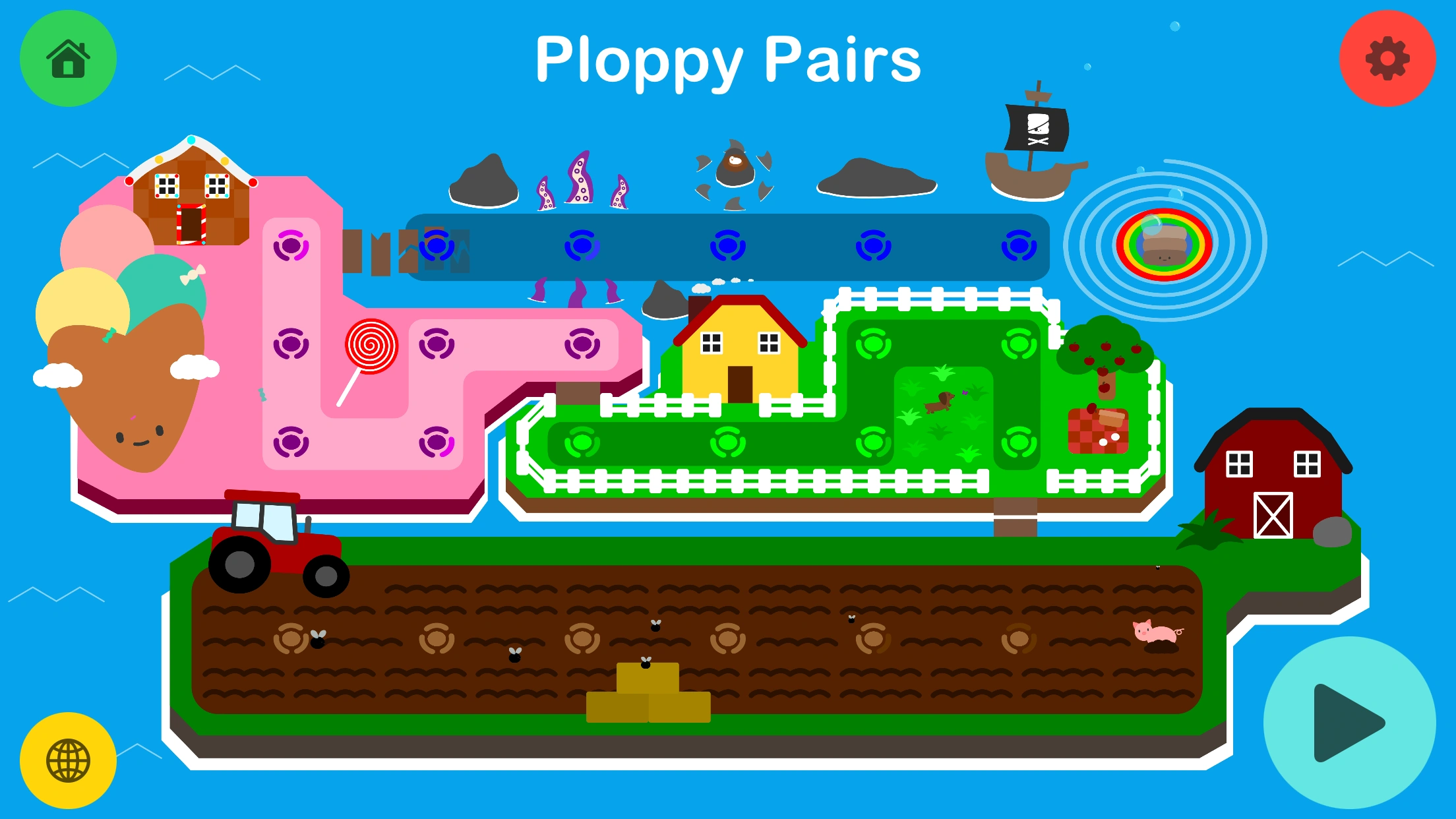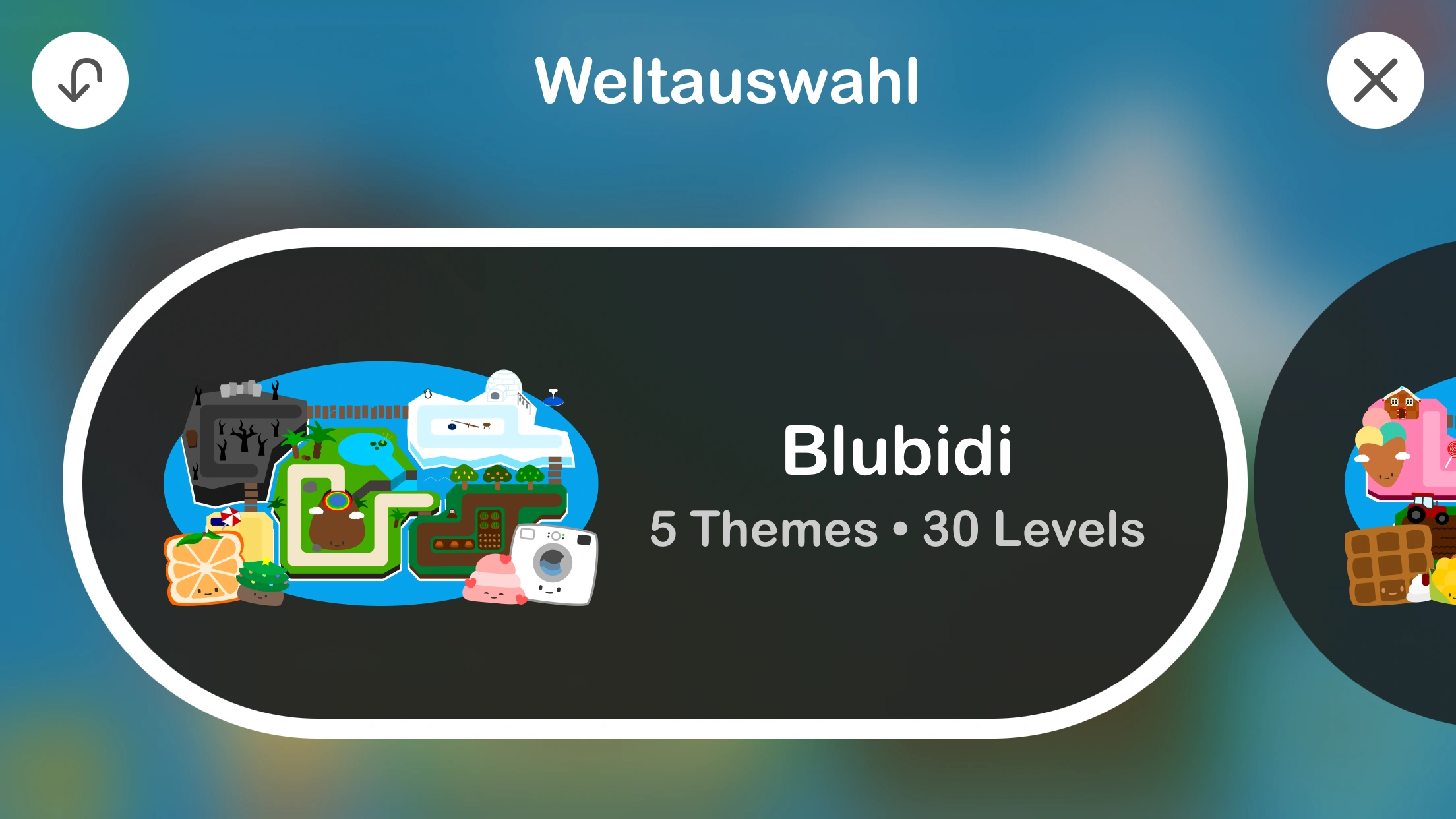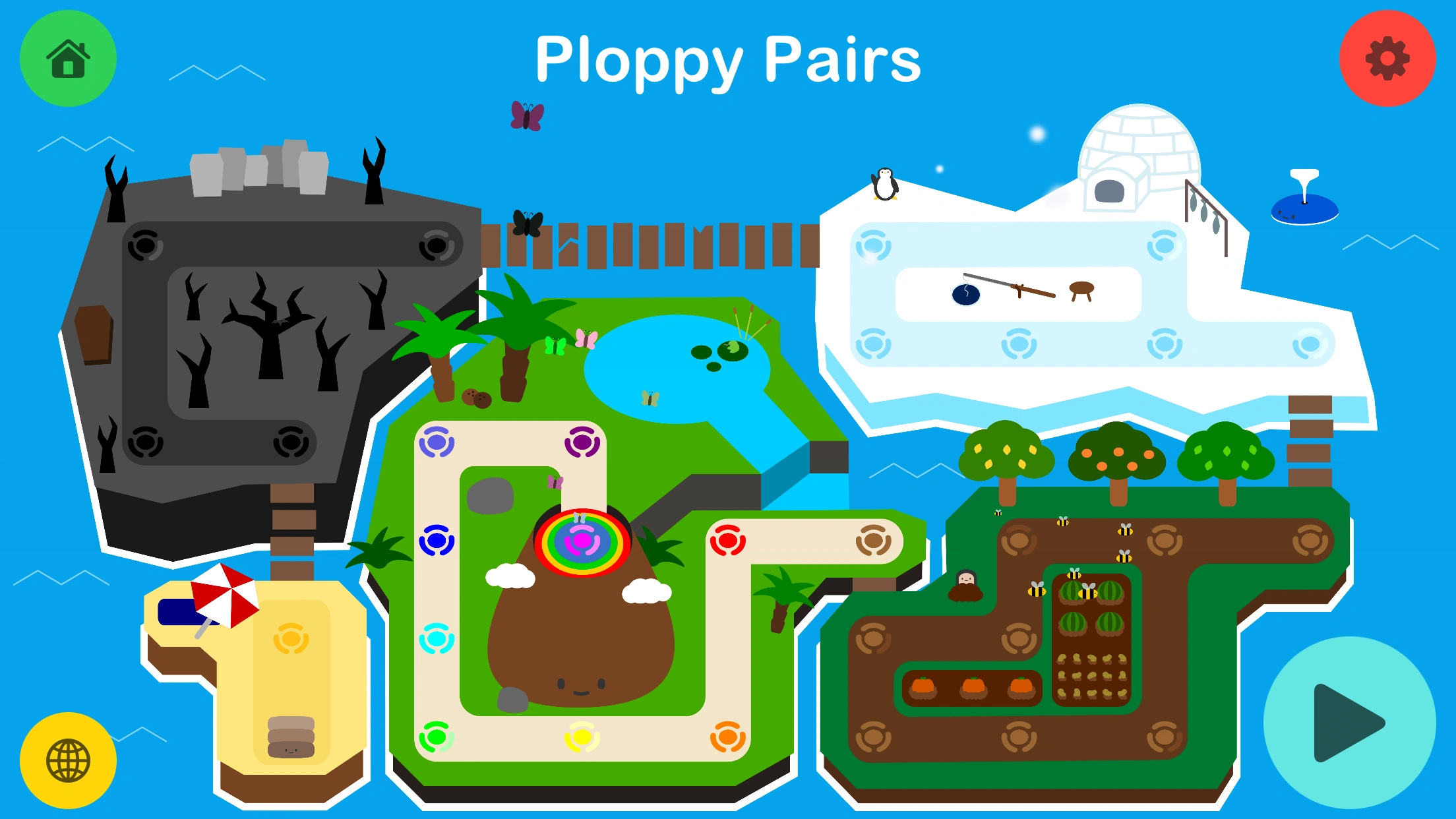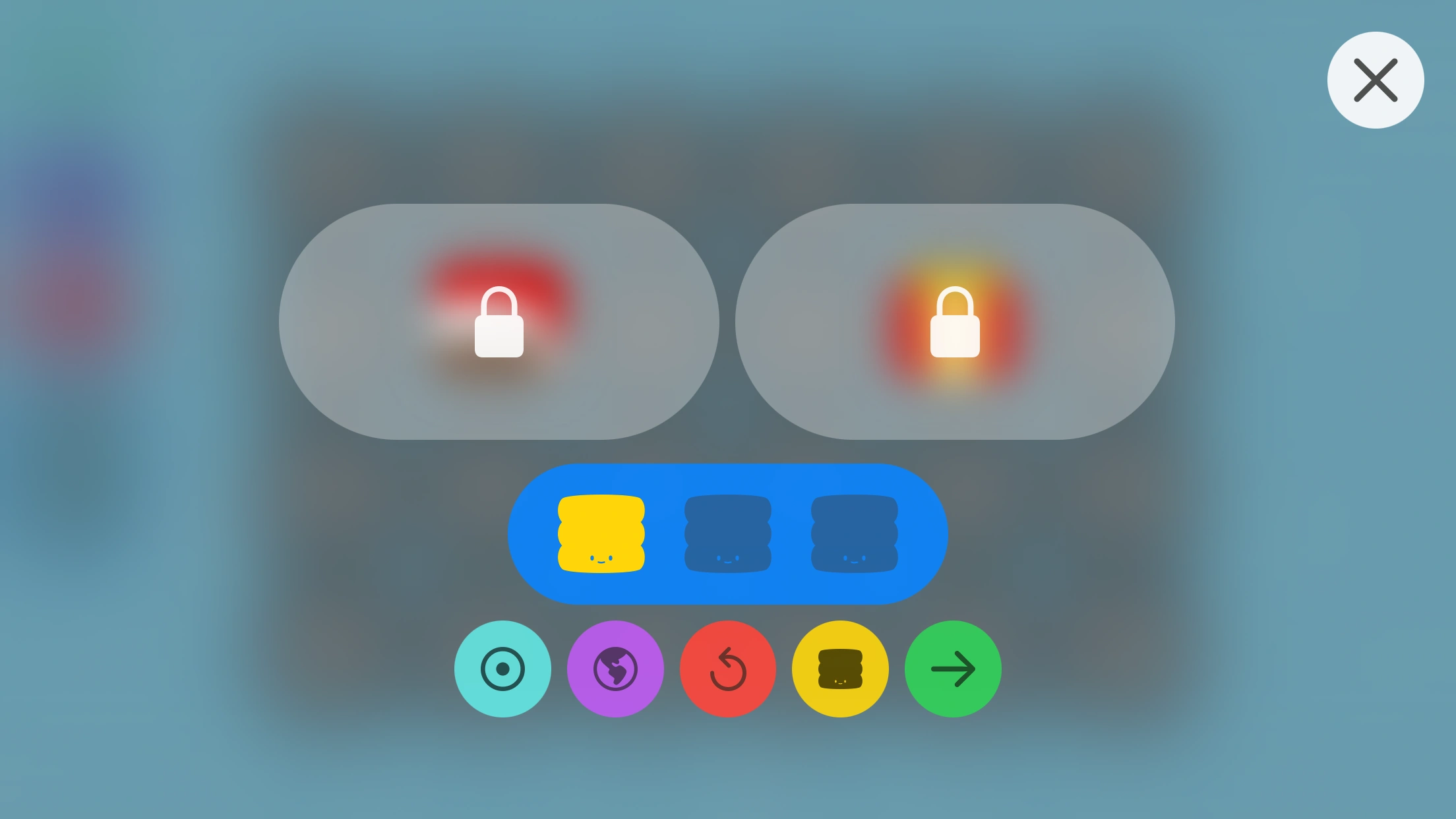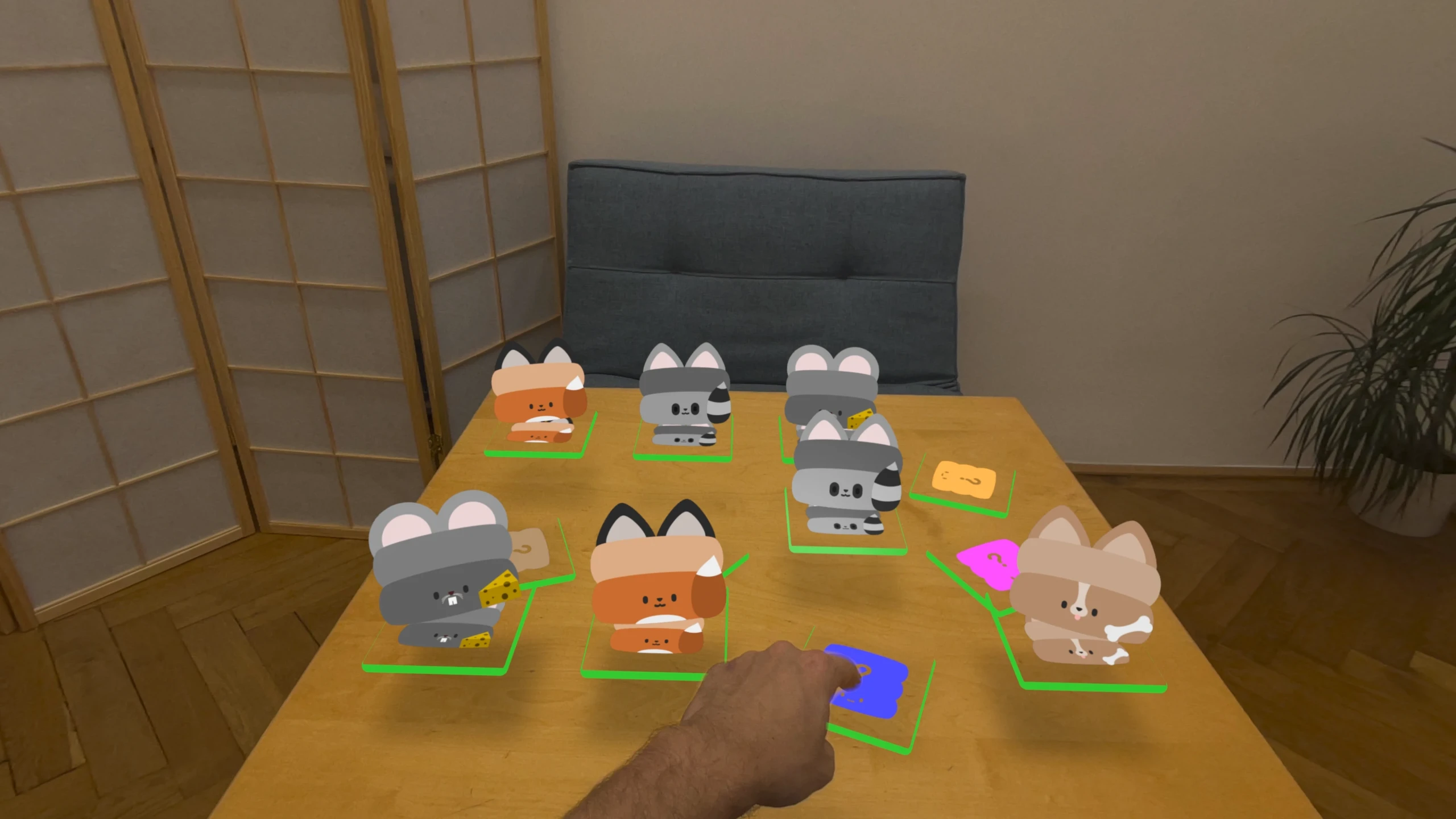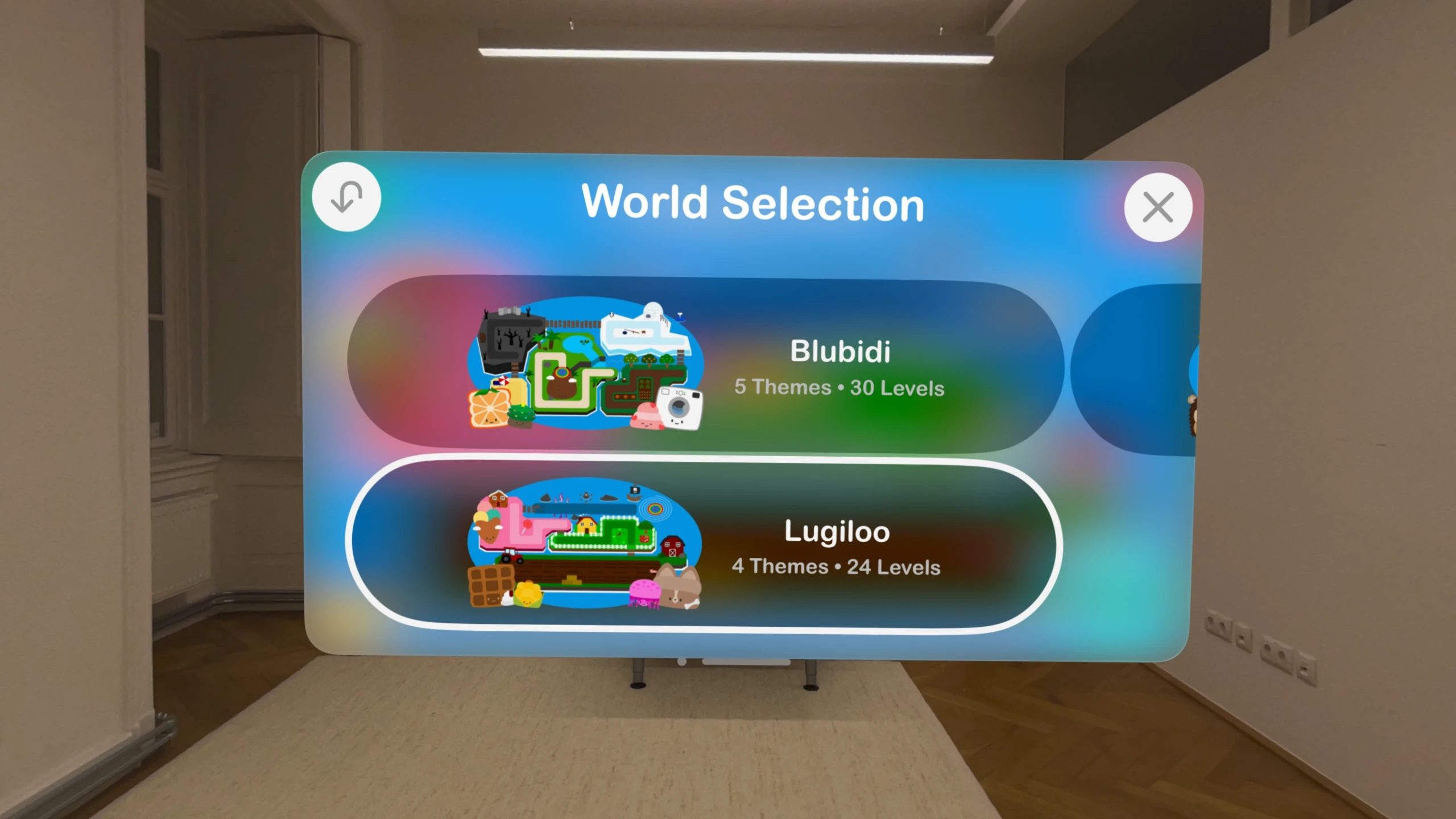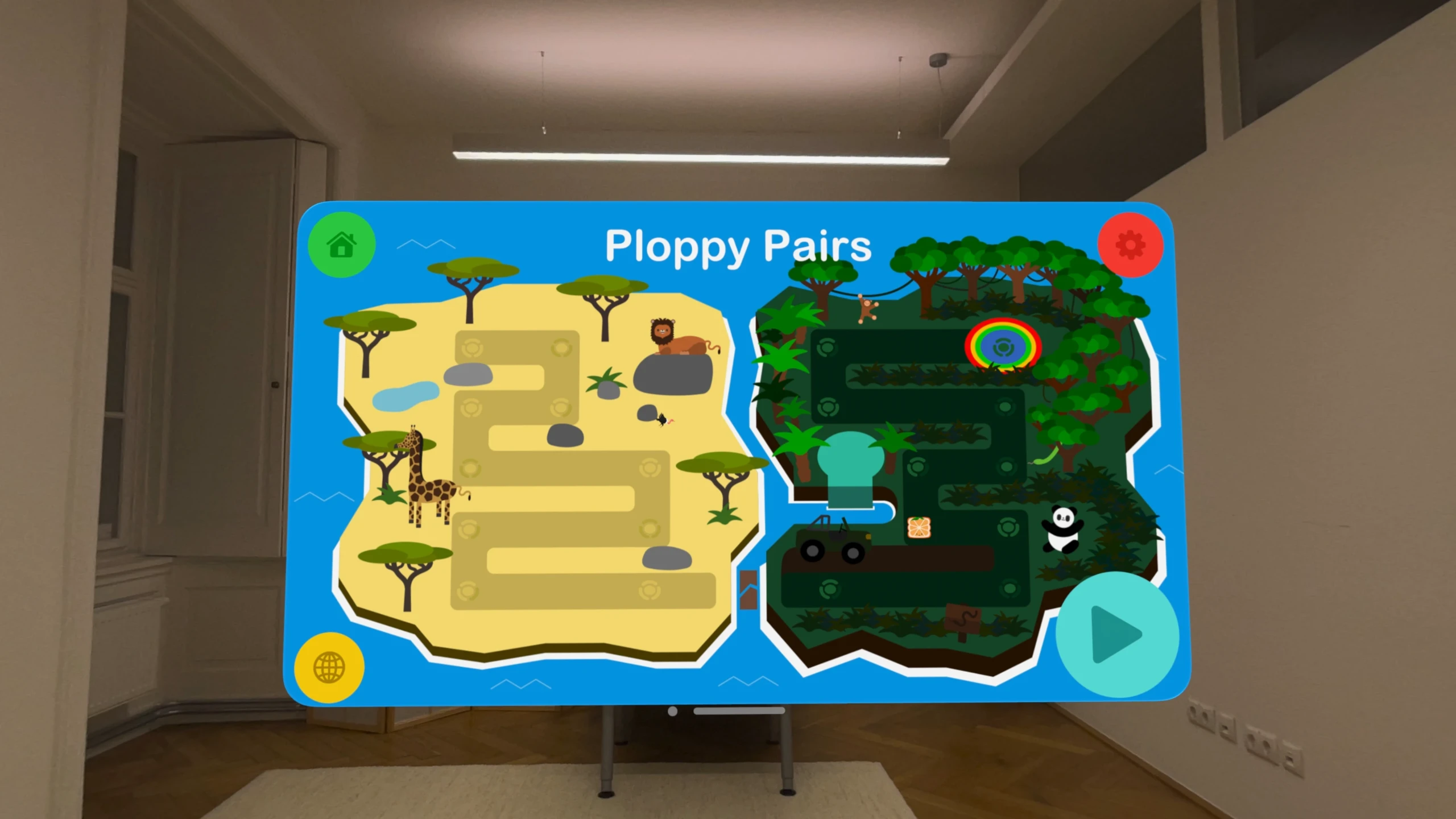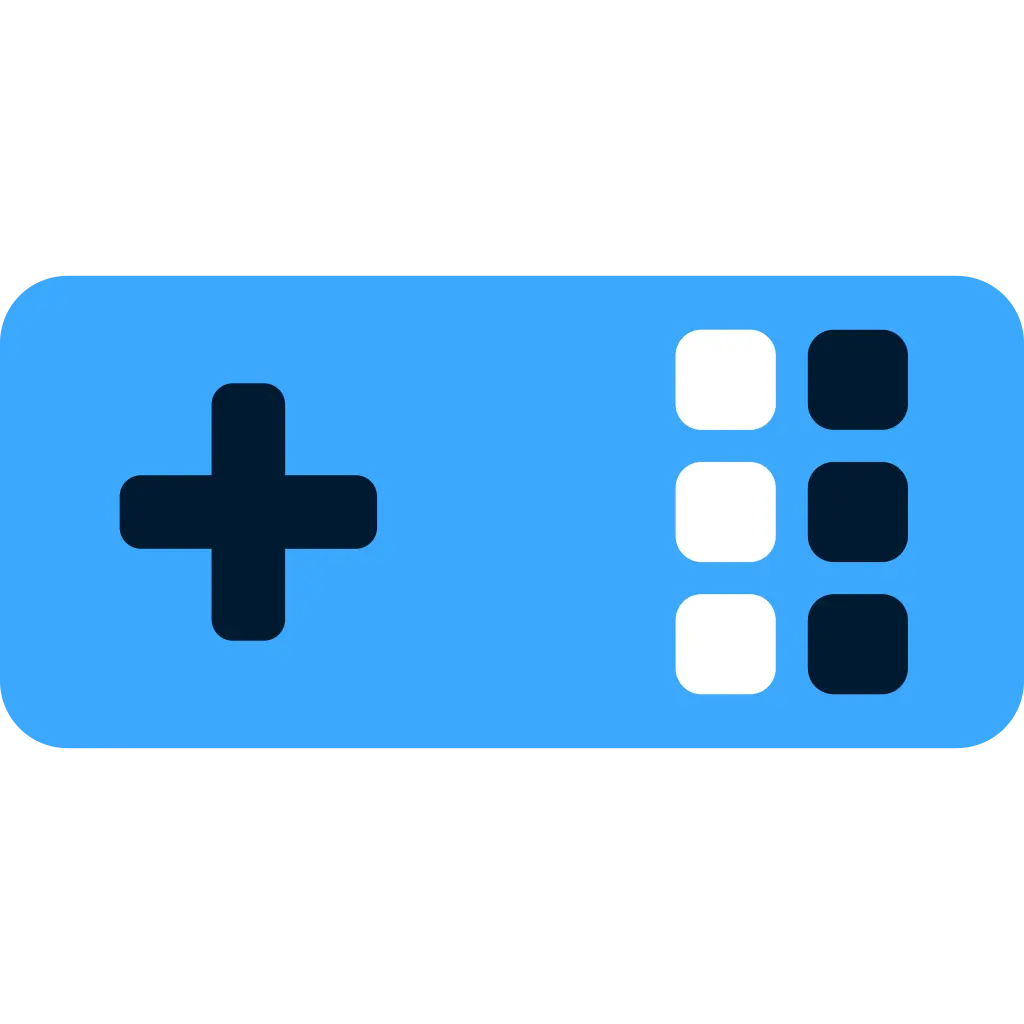Ploppy Pairs
What makes Ploppy Pairs special is it’s VoiceOver and SharePlay support. VoiceOver makes the game accessible, so it’s also playable for blind people. SharePlay lets you play with friends and family together via FaceTime and makes you feel as if you are all in the same place. The game is designed in a kids-friendly manner, without any difficult mechanics or texts – so it can be played by everyone, even the youngest ones who cannot read yet. There are various theme-based levels with difficulties from 4 up to 70 cards, which makes the game a great fun way to train the memory skills for all ages! Each level unlocks a new skin by reaching the best score possible. The score is dependent of the amount of needed turns. Try it out by downloading the App Clip with one level for free on the iPhone and iPad.
How To Play
Each level starts with a randomized faced down set of cards. Tap a card to flip it and memorize its image. If the next tapped card’s image matches the first one, the cards stay faced up, otherwise they will be covered up again. Keep doing so until all of the cards are matched to finish the level.
How To Use SharePlay
When you open the game while you are on a FaceTime call, an additional button will be next to the restart button within the game. Tap it to start the SharePlay session. All other participants will be notified about the newly started session. A popup will show up where they can either join the session if they have Ploppy Pairs already installed, or download it if it is not installed yet. As soon as one player flips a card, it will also flip on all the other participant’s devices. The same behaviour appears for opening/closing the map and restarting/switching the level – all other interactions will only happen locally on the players device itself. The overlaying video window can be dragged to the specific placeholder position at the top left of the game and can be resized by pinching gestures. The shared gameplay is meant to be cooperative and not as one against the other, which means to communicate with each other as soon as someone knows a match and letting them flip the cards. A player can exit the session by tapping the previous mentioned SharePlay button again.
Features
- Accessible with VoiceOver
- Play together via SharePlay during FaceTime calls
- Kids-friendly designed – can be played by everyone even the youngest ones who cannot read yet
- Eleven different themes with 74 levels overall
- Different difficulties from 4 up to 70 cards
- Endless gameplay by randomized cards
- Six levels and two themes for free
- Augmented Reality Mode on iOS
- Unlockable skins in each level
- Sticker Pack included – share the Ploppies with family and friends via iMessage
- No advertisements within the game
- Offline playable
- Full Space and Shared Space mode on visionOS
An Accessibility Report can be found here.
More Projects
APPS • GAMES

“…what perfect way to spend some times and making memories and being educational at the same time.”
“Spiel hin und wieder mit meiner kleinen Nichte gemeinsam und es macht uns beiden jedes Mal Spaß. Echt super, dass wir über FaceTime jederzeit miteinander spielen können!”
“Sehr kindgerecht, sowohl vom Design als auch von der Handhabung. Anfangs leicht, jedoch steigert sich das Spiel schnell. Auch für Erwachsene geeignet, da sich die Figuren oftmals nur in kleinen Details voneinander unterscheiden und man genau hinschauen muss. Empfehlung für alle, die kurze oder längere Zeit Spaß haben möchten und Memory schon ewig nicht mehr gespielt haben!”
“Ich finds cool dass mein Kleiner jetzt auch von zu Hause aus mit Freunden die weiter weg wohnen Memory spielen kann. Macht auch Spaß die vielen kleinen Details zu entdecken!”
Let’s Work Together
Tell me more about your project
Do you have any kind of feedback, remarks or anything else you would like to tell me? Do you have technical problems or questions in terms of app/game development I can may help you with? Or do you maybe even would like to work with me? Great! Then let’s get in touch! Feel free to send me a short message. I will try to answer as soon as possible and look forward to help you with your request!